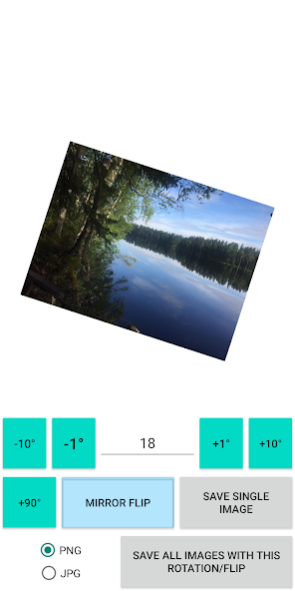360 degree Image Rotator 13.4
Free Version
Publisher Description
360 degree Image Rotator is a powerful batch image rotation tool. You can use single or multiple photo selection for processing, including 360 degree cropless rotation. You can select folders of images and process them all at once.
- 360 degree turning WITHOUT cutting the image. Rotation by degree, will not modify your image unless you choose to do so.
- Single or batch rotation/conversion/ and bulk compression, select source folder and target folder.
- Mirror flip for multiple images. Correct crooked photos in bulk.
- Bulk conversion of JPG to PNG and vice versa.
- Mirror flip available.
- 360 degree Image Rotator is easy to use.
This app is a fast and easy way to rotate, convert, crop or compress multiple images. While Image Rotator is performing the work, you can bring it to background and do something else while the operation finishes. You can apply a flip, PNG conversion and rotation to even hundreds of pictures at once.
Please leave a review of 360 degree Image Rotator, positive or negative so the app can be improved further.
About 360 degree Image Rotator
360 degree Image Rotator is a free app for Android published in the System Maintenance list of apps, part of System Utilities.
The company that develops 360 degree Image Rotator is Arypex Initiative. The latest version released by its developer is 13.4.
To install 360 degree Image Rotator on your Android device, just click the green Continue To App button above to start the installation process. The app is listed on our website since 2022-09-20 and was downloaded 0 times. We have already checked if the download link is safe, however for your own protection we recommend that you scan the downloaded app with your antivirus. Your antivirus may detect the 360 degree Image Rotator as malware as malware if the download link to com.rstls.imagerotator is broken.
How to install 360 degree Image Rotator on your Android device:
- Click on the Continue To App button on our website. This will redirect you to Google Play.
- Once the 360 degree Image Rotator is shown in the Google Play listing of your Android device, you can start its download and installation. Tap on the Install button located below the search bar and to the right of the app icon.
- A pop-up window with the permissions required by 360 degree Image Rotator will be shown. Click on Accept to continue the process.
- 360 degree Image Rotator will be downloaded onto your device, displaying a progress. Once the download completes, the installation will start and you'll get a notification after the installation is finished.